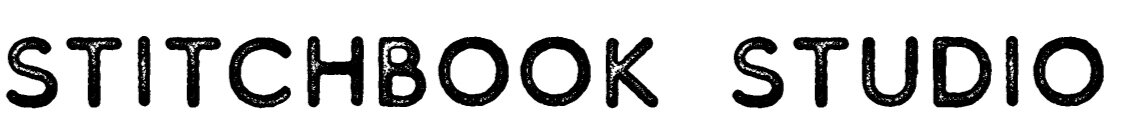Harry Potter #2: Planning The Pages
In the last post I wrote about the first part of planning my Harry Potter Studios Stitchbook, and today I’ll be sharing the next part of the planning process. At this point I have already:
Looked at my photographs and worked out how many I want to use (20+)
Decided on a format for the book (12 pages, large)
Decided on a colour scheme (black and orange/Halloween)
Sorted out a box of fabrics and embellishments to use in the project.
Now it’s time for me to get a bit more practical and sketch out my initial ideas on a page plan.
Planning #3: Creating a page plan
Here is my initial plan- 12 boxes to represent the pages with very simple drawings to represent the content for the page.
As you can see it's very simple and rough, with lots of arrows on where I've changed my mind and moved things around.
To come up with this plan I looked at all of my photos taken on the day and highlighted the ones I wanted to include, then I tried to figure out how to sort them into pages. Sorting out which photos I could group together, and which needed their own page.
As I talked about in the previous post, I took over 200 photos on this visit, and really would like to document as many things about the day as I can. So the main issue for me was to get a handle on how many of those photos, themes and ideas I could realistically fit into the book. Inevitably some of them won’t be able to fit in, so I’ve got to start accepting that at this early stage, before I get carried away and start spending time making inserts and decorations for pages that won’t exist!
The point of doing this is to get all of my ideas on paper, to see which photos fit into the 12 pages I've got available, and to get the pages into some sort of order. I'll probably change it constantly throughout making the book, but I think it's important to write something down to get a handle on where to start.
If you want a head start in planning your book - then check out the free planning templates I have created for you here: https://www.stitchbookstudio.com/tutorials . Choose the size and shape of book you have, and the number of pages your book has, then download and print the planning page.
Planning #4: Labelling
The last thing I do before I start to make is to to label my Stitchbook based on the page plan I have created. As I’m using one of my pre-made fabric books, the pages detach from the spine so I can stitch into them.
Without labelling I find it hard to remember which page is which when I’ve taken them out of the book, especially as I tend to design things at my studio then take them home to stitch at a later date. This can lead to the left and right pages becoming confused - and then the narrative will be out of order.
I just use some masking tape and a sharpie to mark the pages, as I’ll remove it as soon as any of the decoration is applied to the page.
Now they are labelled they are ready to be stitched!
Next post: Design decisions