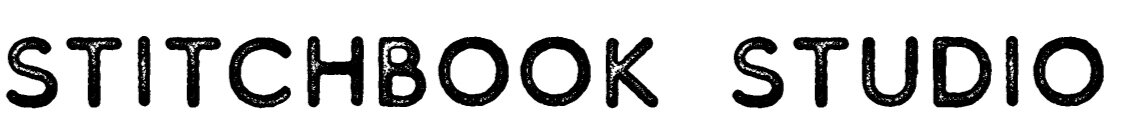Transfer your Photos to Fabric
Inspired by all of the beautiful Stitchbooks? Want to have a go yourself?
You will first need to learn how to transfer your photographs to fabric. Luckily I’m here to show you how!
This tutorial will show you how to transfer your photographs from digital images onto fabric so you can use them to sew with using photo transfer paper. You don’t need any special equipment just things that most people have at home, along with the photo transfer paper and some fabric.
Don’t worry if you don’t have a super-whizzy computer and printer- I just have a basic laptop and pretty basic printer and the quality is really good!
Here is a video explaining the process I use to transfer photographs to fabric using my home printer, using this photo transfer paper, and below a written breakdown.
What you will need:
Photo transfer paper suitable for light coloured fabric.
White fabric (see below for more details)
An iron and ironing surface
A computer
A printer
A few things you need to know before you start:
This is a tutorial using the Photo Transfer Paper Kit you can buy from my shop. If you use a different paper the method may be different.
This paper is for LIGHT coloured fabrics only.
When using light transfer paper all white areas on your photographs will be transparent when printed, so any pattern or colour from the fabric will show through. Therefore, to preserve the colours in the original photos, I always transfer my images onto a white fabric before adding them to my pages.
For best quality images you need to use a fine woven fabric (ideally cotton). This will ensure your print is not distorted in any way due to bumps in the fabric. You can experiment with different fabrics. Felt is particularly good because it does not fray and therefore can be trimmed to interesting shapes, however it’s fuzzy surface can affect the quality.
You need to use digital photographs, but you can scan in old photographs using a regular home scanner. You can also scan hand written text, drawings or use images from the internet.
The paper is A4 and most Stitchbook projects only need small pictures, therefore to save paper it is best to print lots of photos at once on the same page. If your printer is not calibrated for A4 size, you may need to cut the paper down to fit.
Method
1. Chose your digital images and paste them onto a blank A4 document (I like to use Microsoft Publisher because it’s easy to move lots of images around on one document). You don’t need to leave space between the images, in fact I try and squeeze as many on as I can to save paper!
2. You need to reverse your images, because when they are printed they will be back to front. On Publisher you select the photographs, then go to Picture Tools on the menu bar and choose ‘Flip Horizontal’. Other software may have a ‘mirror mode’ instead.
3. Insert the transfer paper into the printer so that you can print on the plain white side. Print your document.
4. Cut out all of your images to separate them. You should trim right to the edge of the photograph—they should not have a border around them.
5. Turn on your iron to heat up—it can be on full heat but make sure you turn off the steam setting.
6. Cut your fabric a few cms larger than the transfer on all sides and place it right sides up on the ironing board. Iron your fabric to make sure it is flat then make sure there are no stray threads on the fabric surface (these can get trapped in the transfer and cause raised bits).
7. Place your transfer printed side down in the centre of your fabric.
8. Start ironing your image. Make sure all areas of the image receive the same amount of heat by moving the iron consistently in small circles, and covering all areas—especially the edges! Iron for about 90 seconds.
9. Leave the image to cool down— When cool, try to peel back one of the corners. If it does not appear to have transferred use the iron again for a longer time period. Peel the backing paper off.